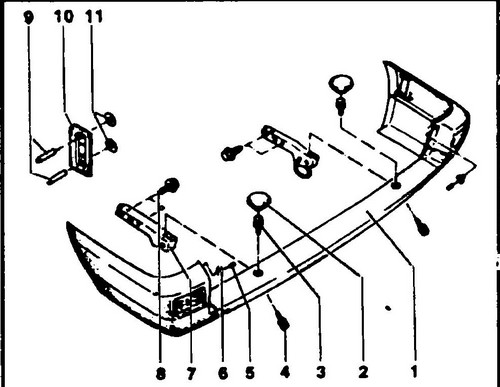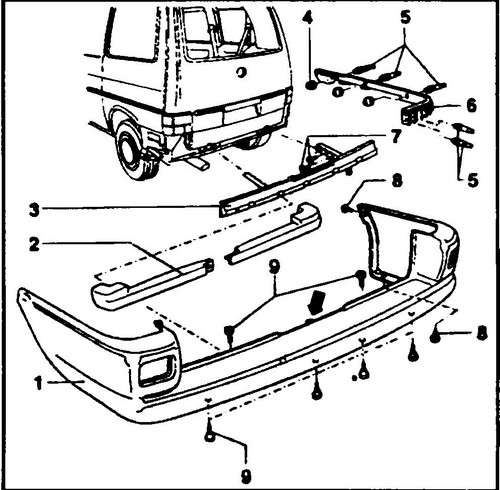Rear bumper - removal and installation
Models up to 1995
♦ Remove bolts (3) and (4) (see Fig. 464), remove bolts with washers.
Rice.
Transporter T4 models manufactured before 1996 1 - rear bumper, 2 - protective cap 3, 4 - bolts with washers, 5 - pin, 6 - button, 7 - bracket, 8 - bolt with washer, 9 - pins, 10 - guide, 11 - rubber washers
♦ Gently pull the bumper off the pins (5) and guides (10) in a “pull-on” motion.
Installation is carried out in the reverse order.
Models since 1996
♦ Loosen the bolts (8, see fig. 465) of the “Torx” type and hex bolts (7).
Rice.
465 Removing and installing rear bumper - 1996 models 1 - bumper, 2 - impact absorber brackets, 3 - retainer, 4 - bushing, 5 - piston, 6 - guide, 7 - bolt with washer, 15 Nm, 8 - Torx type bolt, turnkey T25, 1.2 Nm, 9 - Torx type bolt, turnkey T31, 6 Nm
♦ Remove the T4 rear bumper assembly with brackets (3) from the side rails (6) by moving it towards you, carefully releasing the central stopper (see arrow).
♦ Having unscrewed the screws (9) of the “Tox” type, remove the holders (3) from the bumper (1).
Installation is carried out in the reverse order; during installation, check the fixation of the stopper in the central part of the T4 rear bumper.